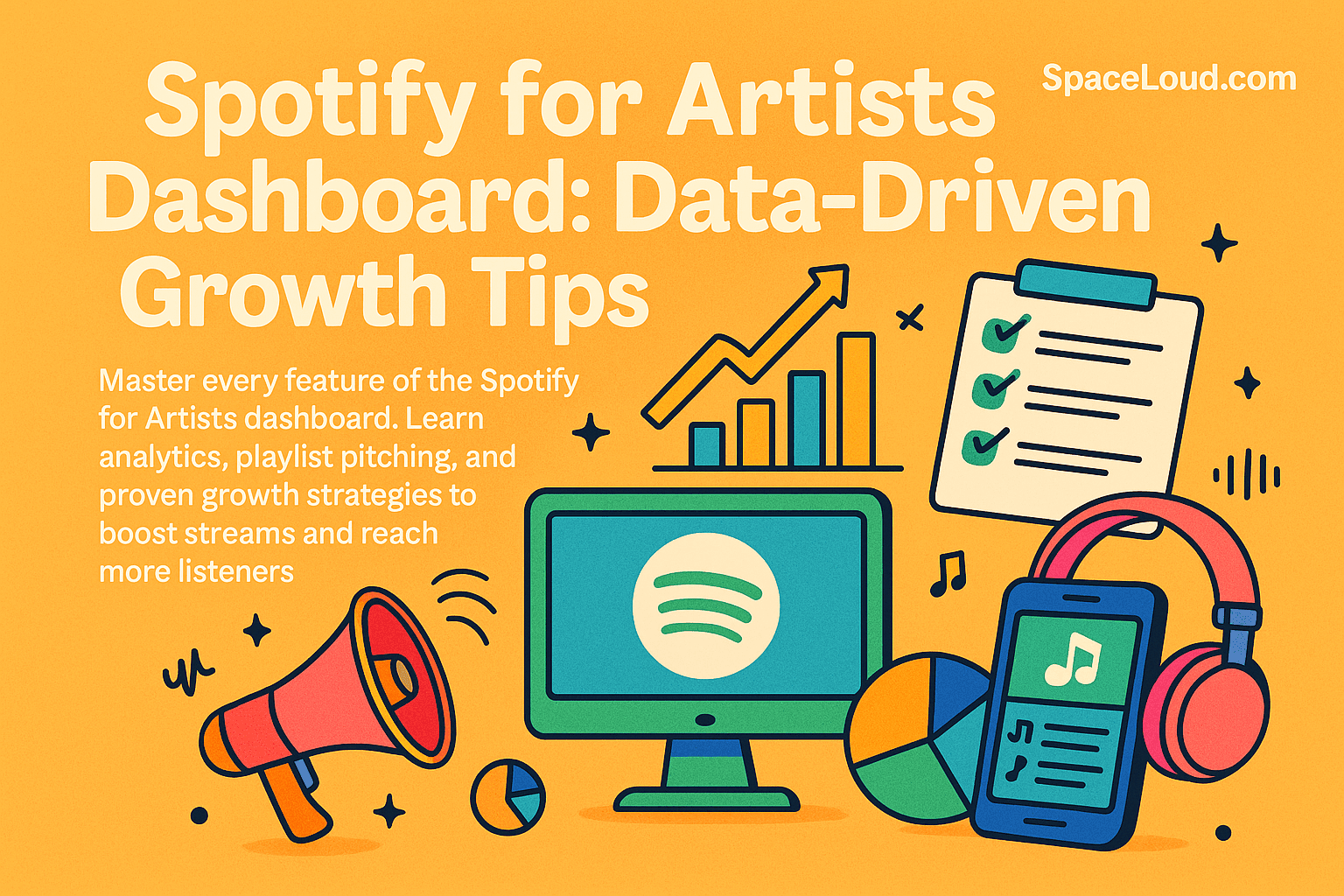Spotify for Artists Dashboard: Data & Growth Essentials


The Spotify for Artists dashboard is one of the most powerful tools available to independent musicians today—yet most artists barely scratch the surface of what it can do. While millions of artists have claimed their profile on Spotify, far fewer understand how to leverage their analytics dashboard to make data-driven decisions about releases, playlist pitching, and audience development.
If you've ever wondered why your streams plateaued, which songs resonated most with listeners, or where your audience discovered your music, the answer lies in the detailed metrics hidden within your dashboard. As we move into 2026, streaming data literacy has become a competitive advantage—and with Spotify now serving approximately 675 million monthly active users, the opportunity for discovery has never been greater. Artists who understand their Spotify analytics can optimize their release strategy, identify playlist opportunities, and work more effectively with promotion partners.
This comprehensive guide walks you through every feature of the Spotify for Artists dashboard, shows you how to interpret the data that matters most, and reveals how to connect your analytics to real promotional strategy. Whether you're planning your next release, preparing to pitch playlists, or trying to understand why certain tracks underperformed, this guide gives you the framework to turn data into action.
Understanding the Spotify for Artists Dashboard: What You Need to Know
The Spotify for Artists dashboard is your command center for streaming performance. According to Spotify for Artists, the platform provides real-time data on listening patterns, audience demographics, and playlist placements that help artists make informed creative and promotional decisions.
Unlike the basic Spotify app, which shows you play counts, the dedicated dashboard reveals the mechanisms behind your success: how listeners discovered your track, when they saved it, whether they shared it, and geographic hotspots where your music resonates most. In 2026, the dashboard has evolved to include more granular discovery source data, helping you understand exactly which algorithmic playlists and external platforms are driving your growth.
Why Dashboard Mastery Matters in 2026
The music industry is increasingly data-driven. According to MIDiA Research, artists who actively monitor their streaming data and adjust their strategy accordingly see 30-40% higher playlist placement rates compared to those who don't engage with analytics. This gap is widening as AI-powered promotion tools become mainstream, giving data-savvy artists an even greater edge.
This shift matters because playlist pitching—one of the most critical growth channels for independent artists—has become more competitive. With Spotify's algorithm increasingly favoring engagement metrics like save rates and repeat listens over raw stream counts, understanding your own data is essential for success. When you understand your data, you can pitch smarter to playlist curators. You'll know exactly which genres resonate, which playlists attract listeners similar to your core audience, and which release windows work best.
If you're working with a promotion platform like SpaceLoud's playlist pitching service, having strong dashboard insights means you can provide more context to your campaigns and track their effectiveness in real time.
The Core Dashboard: Your First Stop
When you log into Spotify for Artists, you land on the Overview section. This is your 30,000-foot view of your music's performance.
Key Metrics on the Overview Page
Streams: The total number of times your tracks have been played in the selected time period. This is your headline number, but it's not the full picture—and in 2026, savvy artists know that engagement quality matters more than raw quantity.
Listeners: Distinct users who have played your music. This metric matters because 1,000 streams from 10 loyal listeners is fundamentally different from 1,000 streams from 500 casual listeners. Loyal listeners are more likely to follow you, add your tracks to personal playlists, and discover new releases.
Followers: New followers gained during your selected period. This shows whether your recent activity—new releases, playlist placements, or promotional campaigns—is converting casual listeners into committed fans. With Spotify's approximately 265 million premium subscribers representing your most engaged potential audience, follower growth indicates you're building sustainable momentum.
Saves: The number of times listeners have added your tracks to their personal libraries. According to Spotify for Artists documentation, saves are one of the strongest signals of listener engagement. Tracks with higher save rates tend to get more playlist consideration—and in 2026's algorithm landscape, this metric has become even more influential.
Shares: How many times listeners have shared your music on social platforms or with Spotify friends. This indicates whether your music is resonating emotionally enough for people to recommend it.
The overview dashboard typically covers the last 28 days by default, but you can adjust the time window to understand seasonal patterns, track release impact, or compare performance across different campaigns.
Setting Up Your Spotify for Artists Account
Before diving into analytics, make sure your account is optimized. You'll need to:
- Claim your artist profile by visiting Spotify for Artists and following the verification process
- Complete your profile with an artist bio, image, and links to your social media
- Enable two-factor authentication for security
- Connect to Spotify for Artists on all platforms if you distribute through multiple outlets (TuneCore, DistroKid, CD Baby, etc.)
Once set up, you'll have access to the full analytics suite. Learn more about artist verification in our guide to music promotion fundamentals.
Deep Diving into Track Performance Analytics
The Tracks section of your dashboard is where the real insights live. This is where you move beyond headline numbers and understand which of your songs are actually working.
Understanding Track-Level Metrics
Each track in your Spotify for Artists dashboard shows:
- Streams for the track (lifetime and for selected period)
- Listeners who have played this specific song
- Saves on this track
- Shares involving this track
- Playlist inclusion data showing which official Spotify playlists feature your song
The Tracks view is typically sorted by recent streams, but you can sort by saves, listeners, or other metrics to surface different insights.
Why saves matter more than streams: MIDiA Research analysis shows that saved tracks have significantly higher replay rates and indicate genuine listener preference. A track with 10,000 streams but 200 saves suggests superficial interest, while a track with 8,000 streams and 400 saves indicates deeper engagement. In 2026, this distinction has become crucial as Spotify's algorithm increasingly rewards authentic fan engagement over vanity metrics.
Identifying Your Breakthrough Moments
Look for tracks with disproportionate save-to-stream ratios. These are songs that really connect. When you spot a track with a high save rate, ask yourself:
- What's unique about this song's production, lyrics, or topic?
- Did this track get featured on a particular playlist that drove engagement?
- What's the genre, BPM, and vocal style compared to your catalog?
- Did this track gain traction through short-form video on TikTok, Instagram Reels, or YouTube Shorts?
Use these answers to inform future releases. If your indie-folk ballad vastly outperforms your electronic experimentation, that's valuable data—not a limitation, but a clear signal about your audience's preferences.
For more on using audience data to guide your creative direction, check out our guide on independent artist promotion strategy.
Geographical and Demographic Insights
One of the most actionable sections of the Spotify for Artists dashboard is the geographic data. This shows you not just where listeners are, but where the most engaged listeners are.
Mining Your Geography Data
The dashboard breaks down your listeners by country and city. You'll see:
- Total listeners per geographic region
- Streaming volume by region
- New listener growth in specific markets
This data is crucial for several reasons:
Playlist strategy: Different regions have different playlist ecosystems. If 40% of your listeners are in Germany, you should be familiar with German playlist curators and Spotify editorial playlists that reach German audiences. Services like SpaceLoud's playlist pitching allow you to target geographic regions, but only if you know where your audience is concentrated.
Tour planning: If your streaming data shows you have significant listener bases in specific cities, those are natural stops for touring or live performances. According to data from Music Business Worldwide, artists with strong geographic concentrations of listeners see higher ticket sales and event attendance in those regions.
Collaboration opportunities: High listener concentration in a region might indicate opportunities to collaborate with local artists or producers who appeal to similar audiences. In 2026, cross-border collaborations discovered through streaming data have become a proven growth strategy.
Understanding Listener Demographics
While Spotify for Artists doesn't share individually identifiable listener information (privacy protection), it does reveal aggregate demographic patterns:
- Age range distribution
- Gender split of your audience
- How your demographic mix compares to similar artists
This information helps you understand whether your marketing messages resonate across the intended audience. If your music targets Gen Z but your listeners skew older, you might need to adjust your social media strategy or collaborator choices. With TikTok now reaching approximately 1.6 billion monthly active users and Instagram surpassing 2.5 billion, understanding where your demographic spends time is essential for effective promotion.
Playlist Pitching Through the Dashboard Lens
Your Spotify for Artists dashboard shows every playlist your music appears on—both official Spotify playlists and user-generated playlists. This is your most valuable asset for refining playlist pitching strategy.
Analyzing Your Current Playlist Portfolio
Go to your Tracks view and note which playlists are driving the most streams for each song. Look for patterns:
- Playlist type: Are you predominantly on mood playlists (chill, workout, focus)? Genre playlists? Emerging artist playlists?
- Playlist size: Are your biggest streams coming from massive playlists (1M+ followers) or mid-tier playlists (100K-500K followers)?
- Playlist velocity: Some playlists drive a spike then decline; others provide steady baseline streams. Which is better? Steady growth is more sustainable.
- Algorithmic vs. editorial: Track which streams come from personalized algorithmic playlists like Release Radar and Discover Weekly versus curated editorial playlists.
Identifying White Spaces
The most actionable insight comes from identifying playlist categories where you should be but aren't. If you see yourself in several 'indie rock' playlists but not in any 'new music friday' style playlists for your subgenre, that's a gap. Similarly, if your music appears in regional playlists for Canada but not the US despite having equally strong US listeners, that signals an opportunity.
When pitching to playlists through platforms like SpaceLoud's targeted playlist pitching service, reference your dashboard data. Tell curators: "This track received 5,000 streams from your sister playlist in 28 days and maintains a 4% save rate, well above category averages."
This context dramatically increases your pitching effectiveness. Playlist curators make decisions based on audience fit and engagement probability. When you show that you understand your own data and have proof of engagement in adjacent playlists, you make their job easier.
Using the Listening Patterns Section
Your Spotify for Artists dashboard includes a "Listening Patterns" section that shows when your audience is most active and on what devices they're listening.
Time-Based Insights
The dashboard shows hour-by-hour and day-by-day listening patterns. You'll typically see:
- Peak listening hours: Most artists see evening peaks (6 PM - 11 PM) as people wind down
- Day-of-week patterns: Weekends often see different listening behaviors than weekdays
- Seasonal patterns: Certain seasons have higher or lower engagement
Use this data to time your releases and promotional pushes. If your analytics show that your listeners are most active on Tuesday evenings, consider scheduling your playlist pitches and social media campaigns for Tuesday morning, giving curators and algorithms time to process your music before your peak listening hours arrive. In 2026, timing optimization has become even more critical as competition for algorithmic attention intensifies.
Device and Platform Data
The dashboard shows whether listeners are primarily using Spotify on phones, computers, tablets, or smart speakers. This data informs your promotional format:
- Mobile-primary listening (typical for most artists) means optimizing TikTok and Instagram vertical video content is crucial. As we've noted in our analysis of short-form video's role in music discovery, mobile-first artists need mobile-first promotion. With short-form video now dominating music discovery, this connection between listening device and promotional strategy is essential.
- Desktop/laptop listening suggests an audience that might engage with longer-form YouTube content or blog features
- Smart speaker usage indicates listeners who integrate music deeply into their daily lives—highly valuable for sync licensing and placement opportunities
The New Spotify for Artists Messaging Features
In 2025, Spotify for Artists introduced enhanced messaging capabilities that let you communicate directly with listeners who follow you. This feature deserves dedicated attention in your dashboard strategy—and in 2026, it has become an essential tool for artist-fan connection.
Leveraging Direct Fan Communication
When you send a message through Spotify for Artists, followers receive it as a notification and can tap through to hear your message or new music directly. Unlike social media, where algorithmic reach varies wildly, Spotify messages reach your committed followers with high reliability.
Use this feature strategically:
- Release announcements: Notify followers 24-48 hours before releasing new music
- Behind-the-scenes content: Share production stories or personal context about new songs
- Tour or event announcements: Let followers know where to see you live
- Playlist placement news: When you land on major playlists, let followers know (this builds momentum and encourages shares)
- Exclusive previews: Reward your most engaged fans with early access or exclusive content
The messaging feature integrates with your dashboard, showing you engagement metrics on messages. Track which message types generate the highest click-through rates and tailor future communication accordingly. Artists who consistently engage their followers through these direct channels see measurably higher save rates on new releases.
Synthesizing Dashboard Data Into Release Strategy
Understanding your dashboard isn't about vanity metrics—it's about making smarter creative and promotional decisions. Here's how to synthesize what you're learning:
The Pre-Release Dashboard Audit
Before releasing new music, audit your current catalog:
- Identify patterns in your highest-performing tracks (genre, tempo, mood, lyrical themes, featured artists)
- Note your peak listener demographics (geography, age range)
- Document your strongest playlist categories (mood, genre, regional playlists)
- Review your listening patterns to understand optimal timing
- Analyze discovery sources to understand which channels drive your best listeners
Use this audit to inform your new release. If your data shows a strong 25-34 year old audience in urban areas who engage heavily with indie-pop mood playlists, ensure your new music aligns with those parameters. This doesn't mean abandoning your artistic vision—it means being strategic about which of your artistic ideas you prioritize for release. In 2026, AI-powered analytics tools can help surface these patterns more quickly, but the strategic interpretation still requires human insight.
Case Study: How Dashboard Insights Drove Playlist Success
Consider an independent artist (let's call her Alex) who released a 6-song EP. Her initial Spotify for Artists dashboard showed modest performance: 2,000 streams across the EP in the first week, with listeners primarily concentrated in the US Midwest.
However, her dashboard revealed an important detail: her fourth track, a contemplative ballad, had a save-to-stream ratio of 8% (industry average is 2-3%). Additionally, that track appeared on one emerging artist playlist with 80,000 followers.
Rather than pushing the more upbeat singles for her next promotional cycle, Alex pitched that ballad aggressively to similar mood-based playlists through targeted playlist pitching campaigns. Within four weeks, that single appeared on 15 additional playlists ranging from 50K to 2M followers.
Result: 45,000 streams, 3,200 saves, and the track became her most-followed song. More importantly, followers who discovered her through that ballad stuck around—her follower count grew 180% that month.
The key insight came directly from her dashboard. Without analyzing her save-rate data and playlist placement patterns, she would have continued promoting her other tracks based on initial assumption rather than data.
Learn more about optimizing your promotion strategy with data-driven insights in our comprehensive artist growth guide.
Common Dashboard Mistakes Artists Make
Even with access to rich analytics, many artists misinterpret their Spotify data. Here are the most common mistakes:
Mistake 1: Obsessing Over Absolute Stream Numbers
A track with 10,000 streams might actually be outperforming a track with 50,000 streams, depending on the metrics. If the 10,000-stream track has 800 saves (8% save rate) and the 50,000-stream track has 500 saves (1% save rate), the first track indicates stronger listener connection.
Focus on engagement ratios, not raw numbers. This principle has become even more important as Spotify's 2026 algorithm updates place greater weight on engagement quality.
Mistake 2: Ignoring Geographic Data
Many independent artists treat their dashboard as a global metric. In reality, your music might have 30% listener concentration in three countries. Ignoring this means missing opportunities to partner with region-specific playlist curators or plan targeted campaigns.
Mistake 3: Not Tracking Campaign Impact
When you run a promotion campaign—whether through SpaceLoud's advertising services or elsewhere—note the date in your calendar. Then check your dashboard before and after the campaign period to measure actual impact. This is how you build evidence about which promotional tactics work for your music. Without this discipline, you're essentially flying blind with your promotional budget.
Mistake 4: Treating the Dashboard as Historical Only
Your Spotify for Artists dashboard is real-time. Check it weekly, not monthly. Weekly monitoring helps you spot emerging trends quickly (a track suddenly gaining traction, a new geographic market developing, follower velocity changing). Artists who catch these signals early can capitalize on momentum before it fades.
Mistake 5: Ignoring the Short-Form Video Connection
In 2026, failing to correlate your Spotify dashboard spikes with viral moments on TikTok, Instagram Reels, or YouTube Shorts is a critical oversight. When you see unexpected stream growth, investigate whether short-form video content is driving it—and if so, double down on that content format.
Integration With External Promotion Tools
Your Spotify for Artists dashboard becomes even more powerful when you integrate it with external promotion tools. Services like SpaceLoud's social media ad campaigns let you see how external promotion efforts translate into dashboard metrics.
Tracking Multi-Channel Campaign ROI
When you run targeted ads on Instagram or TikTok directing people to your Spotify, use your dashboard to track:
- New listener acquisition: How many followers did you gain during the campaign period?
- Geographic shifts: Did ads targeted at specific regions show up as listener growth in those regions?
- Save rate impact: Did listeners from paid campaigns save your tracks at similar rates as organic listeners?
- Long-term retention: Are listeners acquired through promotion still engaging weeks later?
This data tells you whether your paid promotion is actually working or just generating vanity metrics. In 2026, AI-powered promotion tools can help optimize your campaigns in real-time, but you still need dashboard data to validate results.
Future-Proofing Your Dashboard Strategy
As Spotify continues evolving its platform—with ongoing developments in AI-generated playlists, enhanced artist tools, and new discovery features—your dashboard will likely gain new capabilities. Here's how to stay ahead:
- Join the Spotify for Artists blog (available directly in your dashboard) for feature announcements
- Experiment with new features early to understand their impact before they become standard
- Connect your dashboard data to your broader promotion strategy through platforms like SpaceLoud's integrated services
- Stay informed about platform changes by following Music Business Worldwide and Spotify's official announcements
- Embrace AI-powered analytics tools that can surface insights from your dashboard data more quickly—but always apply human judgment to strategic decisions
Turning Dashboard Insights Into Playlist Placement Success
The most direct application of your Spotify for Artists dashboard is improving your playlist pitching success rate. Here's the systematic approach:
Step 1: Audit Your Current Playlist Performance
Identify which playlists have driven the most streams and engagement for your recent tracks. Note the curator name, playlist size, and listener demographic alignment. Pay special attention to algorithmic playlists, as these indicate how Spotify's system categorizes your music.
Step 2: Map Your Listener Geography and Demographics
Cross-reference your playlist data with your listener geography. Are you on UK playlists but most listeners are in the US? That's an opportunity gap.
Step 3: Build Your Target Playlist List
Create a list of 50-100 playlists that:
- Feature artists with similar listener demographics to yours
- Include listener bases in your geographic strongholds
- Include new markets where you want to grow
Step 4: Craft Data-Backed Pitches
When pitching through SpaceLoud's playlist pitching service or directly to curators, reference your dashboard:
"This track received 3,500 streams with a 5% save rate from [Playlist Name], and listeners who discovered it through that playlist followed me at a 12% rate. The demographic and geographic alignment with your audience is strong."
Step 5: Track Campaign Performance
For each pitching campaign, note start date in your calendar. Check your dashboard weekly during and after the pitch push to measure impact in real time. Document what works so you can replicate successful strategies.
Advanced Analytics: Using Your Data for Collaboration Strategy
Your Spotify for Artists dashboard reveals which artists your listeners also enjoy. Use this to identify collaboration opportunities.
If your analytics show that listeners who engage with your music also follow similar indie-folk artists, those are natural collaboration partners. Similarly, if you notice listeners discovering your music through a specific genre playlist, artists on that same playlist are potential collaborators.
In 2026, strategic collaborations have become one of the most effective growth tactics for independent artists. Your dashboard data removes the guesswork from identifying the right partners.
Maximizing Your Dashboard Impact in 2026
The musicians who dominate in 2026 won't just create great music—they'll understand the data behind its performance. Your Spotify for Artists dashboard is no longer optional for serious independent artists; it's essential infrastructure.
By mastering the metrics that matter (saves over streams, engagement rates over raw numbers, geographic concentration over global reach), you position yourself to make smarter creative decisions, pitch more effectively to playlist curators, and work more efficiently with promotion partners.
The landscape has shifted decisively toward authentic fan engagement. Playlist algorithms, recommendation systems, and even ad platforms now prioritize artists who can demonstrate genuine listener connection. Your dashboard is where you prove that connection exists—and where you discover how to deepen it.
The data is there. The question is whether you'll use it.
Next Steps: Taking Your Dashboard Mastery to Playlist Success
Your Spotify for Artists dashboard reveals the data—but converting that data into playlist placements requires strategy and execution. This is where SpaceLoud's playlist pitching service creates real value.
When you understand your dashboard metrics, you can work with playlist pitching professionals who will:
- Target playlists that align with your listener geography and demographics
- Craft pitches informed by your engagement data
- Track campaign performance in real time against your dashboard metrics
- Iterate and refine based on what's actually working
Ready to turn your dashboard insights into playlist placements? Explore SpaceLoud's comprehensive playlist pitching and music promotion services and see how artists are using data-driven strategy to break through the noise in 2026. Your next breakthrough playlist placement starts with understanding the metrics—let's make it happen.